Browse any Website in Text only mode
Last time when I was surfing the net, I found the site that allows
to browse any website in text only mode.
This website is http://mytoday.com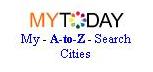
To view any website in text only mode follow the steps detailed
below:
1. Type the following address in your browser address bar
http://mytoday.com/v/
2. Once this is done, now add the protocol of access
like http, https, ftp, etc. as shown below
http://mytoday.com/v/http/
3. After this add the website address that you want to view
in text mode, in following way (as shown for technoglitters)
http://mytoday.com/v/http/technoglitters.blogspot.com
so that finally it looks as shown below in your browsers address bar:
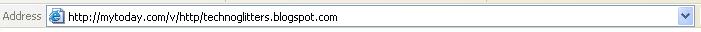
Enjoy text only browsing.




|